Off-Campus Access
Library Catalog
The provides a search for books, databases, e-books, journals, articles, etc.
To search in a specific library database(s), go to the screen, open the listing of “All Databases“, select the databases of your choice, and click “Save Changes” at the top. Enter your search topic and click the Search button. A listing of relevant search entries based on the databases selected will appear.
Select the “View Online” button of your citation choice. The full-text resource will appear after you sign-in using the instructions below:
How to Sign In (for KSU Students, Faculty, and Staff):
The “Authentication Required” box will appear for Off-Campus users, click “Sign Into ��ū���� Library” within the box.
When the “Sign In” screen appears, continue to “Sign In” using the details below:
Your user name is your firstname.lastname. Your password is your KSU e-mail account password.
For IT assistance (M-F 8:00 AM to 4:30 PM EST), call IT Help Desk at (502) 597-7000 or e-mail at helpdesk@kysu.edu
For additional assistance, please call the Service Desk at (502) 597-6851, during the Library’s hours of service.